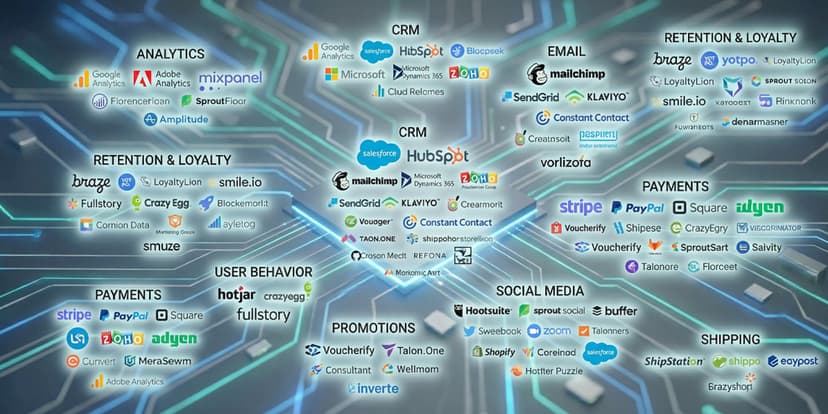
The Marketing Stack Is Dead. Long Live the Marketing System.
You don't have a marketing technology problem. You have 90 marketing technology problems stitched together with duct tape and prayer. Here's what replaces the stack — and why it matters more than you think.





